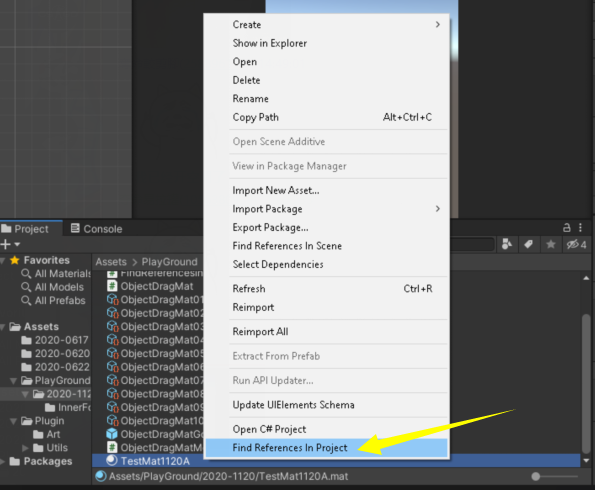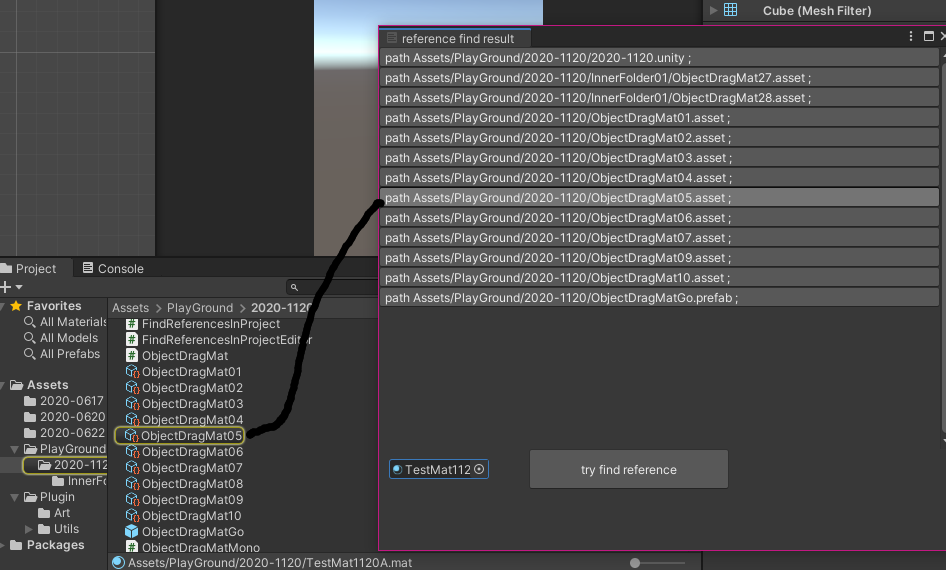1
2
3
4
5
6
7
8
9
10
11
12
13
14
15
16
17
18
19
20
21
22
23
24
25
26
27
28
29
30
31
32
33
34
35
36
37
38
39
40
41
42
43
44
45
46
47
48
49
50
51
52
53
54
55
56
57
58
59
60
61
62
63
64
65
66
67
68
69
70
71
72
73
74
75
76
77
78
79
80
81
82
83
84
85
86
87
88
89
90
91
92
93
94
95
96
97
98
99
100
101
102
103
104
105
106
107
108
109
110
111
112
113
114
115
116
117
118
119
120
121
122
123
124
125
126
127
128
129
130
131
132
133
134
135
136
137
138
139
140
141
142
143
144
145
146
147
148
149
150
151
152
153
154
155
156
157
158
159
160
161
162
163
164
|
public class FindReferencesInProjectEditor : EditorWindow
{
private Rect m_viewportRect = default;
private Rect m_listRect = default;
private Rect m_bottomRect = default;
private float m_scrollPosition = default;
private string[] m_targetPaths = null;
private const float ELEMENT_HEIGHT = 20.0f;
private const float ELEMENT_ICON_SIZE = 20.0f;
private const float SCROLLER_WIDTH = 15.0f;
private bool m_hasGetGUIStyle = false;
private GUIStyle m_scrollerStyle = null;
private GUIStyle m_buttonElementStyle = null;
private UnityEngine.Object m_selectedUnityObject = null;
private System.Type m_uobjType = null;
public static void OpenWindow()
{
FindReferencesInProjectEditor window = GetWindow<FindReferencesInProjectEditor>();
Texture2D icon = EditorGUIUtility.Load("icons/UnityEditor.ConsoleWindow.png") as Texture2D;
window.titleContent = new GUIContent("reference find result", icon);
Vector2 minSize = new Vector2(500.0f, 300.0f);
window.minSize = minSize;
}
public static FindReferencesInProjectEditor GetWindow()
{
return GetWindow<FindReferencesInProjectEditor>();
}
public void SetPaths(in string[] paths)
{
m_targetPaths = paths;
}
public void SetTargetUobject(UnityEngine.Object uobject)
{
m_selectedUnityObject = uobject;
}
private void DrawContent()
{
m_viewportRect = new Rect(0.0f, 0.0f, this.position.width - SCROLLER_WIDTH, this.position.height * 0.8f);
m_listRect = new Rect(0.0f, 0.0f, m_viewportRect.width, m_viewportRect.height);
int elementCount = m_targetPaths.Length;
if (elementCount < 1)
return;
GUI.BeginClip(m_listRect);
int indexOffset = Mathf.FloorToInt(m_scrollPosition / ELEMENT_HEIGHT);
int showCount = Mathf.CeilToInt(m_listRect.height / ELEMENT_HEIGHT);
showCount = showCount > elementCount ? elementCount : showCount;
float startPosY = (indexOffset * ELEMENT_HEIGHT) - m_scrollPosition;
for (int i = 0; i < showCount; i++)
{
Rect elementRect = new Rect(0, 0 + startPosY + i * ELEMENT_HEIGHT, m_listRect.width, ELEMENT_HEIGHT);
DrawElement(elementRect, indexOffset + i);
}
GUI.EndClip();
}
private void DrawElement(Rect elementRect, int dataIndex)
{
if (dataIndex < m_targetPaths.Length && GUI.Button(elementRect, $"path {m_targetPaths[dataIndex]} ;", m_buttonElementStyle))
{
Debug.Log($"{m_targetPaths[dataIndex]}");
UnityEngine.Object targetObj = AssetDatabase.LoadAssetAtPath<UnityEngine.Object>(m_targetPaths[dataIndex]);
EditorGUIUtility.PingObject(targetObj);
}
}
private void DrawScroller()
{
int elementCount = m_targetPaths.Length;
float fullElementHeight = elementCount * ELEMENT_HEIGHT;
Rect scrollbarRect = new Rect(m_viewportRect.x + m_viewportRect.width, m_viewportRect.y, SCROLLER_WIDTH, m_viewportRect.height);
m_scrollPosition = Mathf.Max(0, GUI.VerticalScrollbar(scrollbarRect, m_scrollPosition, m_listRect.height, 0, Mathf.Max(fullElementHeight, m_listRect.height)));
int controlId = GUIUtility.GetControlID(FocusType.Passive);
float scrollSensitivity = ELEMENT_HEIGHT;
float maxScrollPos = (fullElementHeight > m_listRect.height) ? (fullElementHeight - m_listRect.height) : 0;
if (EventType.ScrollWheel == Event.current.GetTypeForControl(controlId))
{
m_scrollPosition = Mathf.Clamp(m_scrollPosition + Event.current.delta.y * scrollSensitivity, 0, maxScrollPos);
Event.current.Use();
}
}
private void GetGUIStyle()
{
m_scrollerStyle = new GUIStyle(GUI.skin.verticalScrollbar);
m_scrollerStyle.stretchWidth = false;
m_scrollerStyle.fixedWidth = SCROLLER_WIDTH;
m_buttonElementStyle = new GUIStyle(GUI.skin.button);
m_buttonElementStyle.alignment = TextAnchor.MiddleLeft;
m_uobjType = typeof(UnityEngine.Object);
}
private void DrawBottom()
{
m_bottomRect = new Rect(0.0f, this.position.height * 0.8f, this.position.width, this.position.height * 0.2f);
Rect fieldRect = new Rect(10.0f, m_bottomRect.y + 10.0f, 100.0f, 20.0f);
if (null == m_uobjType)
m_uobjType = typeof(UnityEngine.Object);
m_selectedUnityObject = EditorGUI.ObjectField(fieldRect, m_selectedUnityObject, m_uobjType, true);
Rect buttonRect = new Rect(150.0f, m_bottomRect.y, 200.0f, 40.0f);
if (GUI.Button(buttonRect, "try find reference"))
{
FindObjectReference();
}
}
private void FindObjectReference()
{
if (null == m_selectedUnityObject)
{
return;
}
Clear();
FindReferencesInProject.TryFindReferenceOfUobject(m_selectedUnityObject);
}
private void Clear()
{
m_targetPaths = System.Array.Empty<string>();
}
private void OnGUI()
{
if (!m_hasGetGUIStyle)
{
GetGUIStyle();
m_hasGetGUIStyle = true;
}
DrawContent();
DrawScroller();
DrawBottom();
}
}
|